Yes, a Canva account is required, but don't worry - creating one is completely FREE and easy.
LET ME MAKE IT EASY FOR YOU!

Fully Editable
All templates are designed to be completely customizable
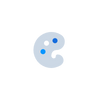
Beautiful Design
Each template is designed by a professional graphic designer
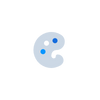
User-friendly
Our templates are easy to use and effortless to customize
Specifications
- 250 Social Media Post Templates
- User-friendly Drag and Drop interface.
FEATURES
- Create content weeks in advance
- Change images, text, colors, fonts and background
- No Photoshop required
Package includes
- 250 Social Media Post Templates
- Full Instructions Guide PLEASE NOTE, these are TEMPLATES for you to add your text, photos and branding to for posting on social media
Certificates

Why use ready-made templates?
For a Simplier Life
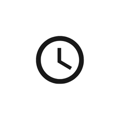
Save hundreds of hours
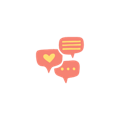
Get engaging content to your Stories daily
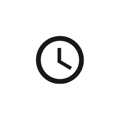
Spend less time with social media and get 3-5 times better results
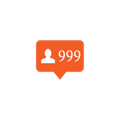
Get more reach, followers, engagement, customers and sales



Customer reviews
Hear from our amazing consumers!
Choose the perfect product
Easy way to make money online!
Information hub
Questions & Answers
Do I need a Canva account?
Can I access these templates on my phone?
Yes! However, editing templates on desktop is much more easier.
How do I access my templates?
You will receive a .PDF file with links to templates via email after purchase. After adding templates to your Canva account, you can access your files directly from Canva.
Have a question?





